
InboxAI Admin
Platform for admins,
enabling seamless onboarding of companies and providing tools for managing accounts.
TL;DR
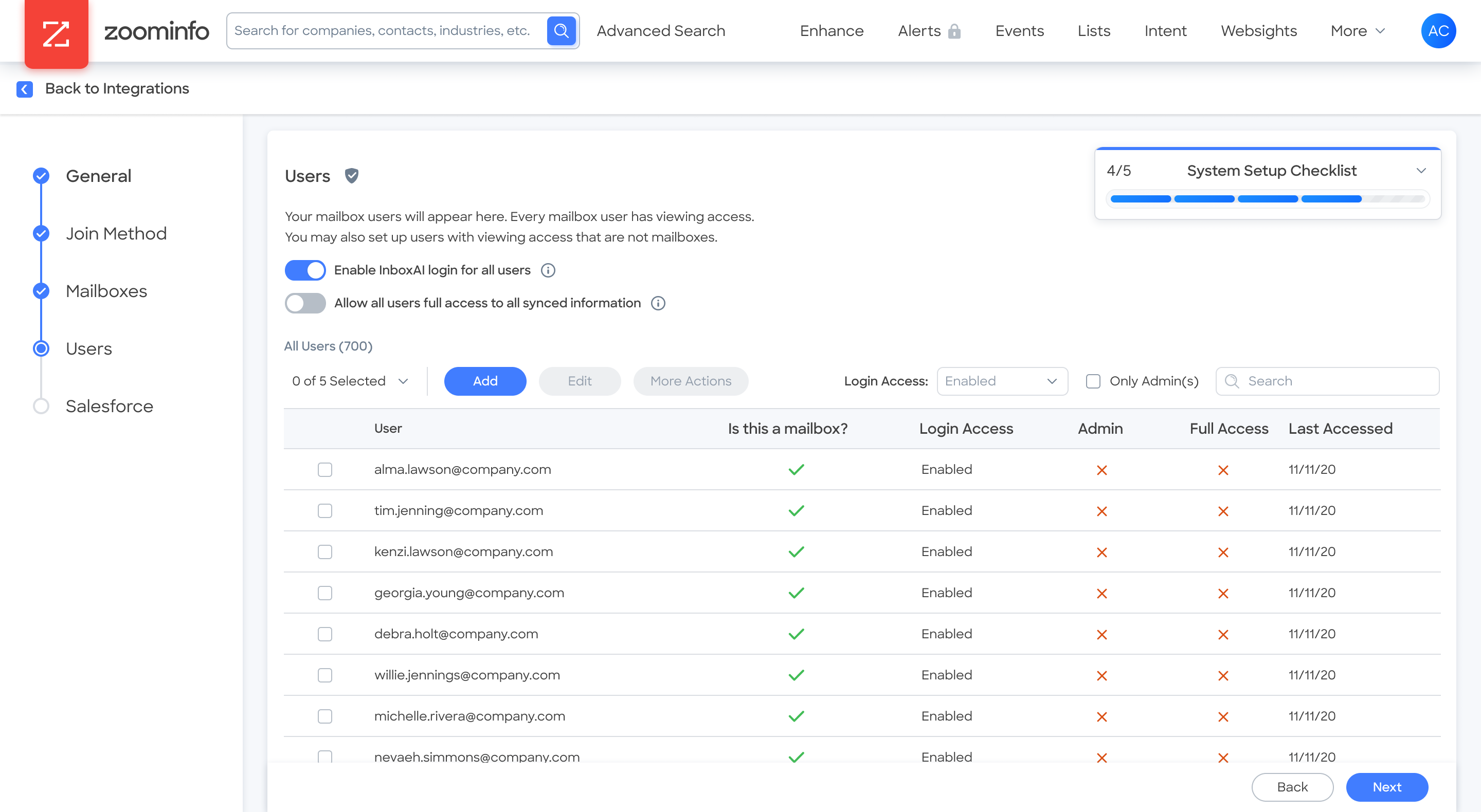
The full story
01
Where we started
What is InboxAI?
InboxAI is a tool that monitors employee email interactions, syncs with Salesforce, and assesses customer relationship health.
01
What is the Admin tool?
A platform for Admins to customize settings, link to service accounts, specify scanned emails, define user permissions, and configure Salesforce integration.
02
What goals we set up
Creating and designing admin interface for InboxAI.
Empowering users to execute tasks currently managed by support.
Streamlining processes for simplified navigation and a more user-friendly experience.
Improving self-service capabilities for installation and configuration.
03
Who are our users
Personas
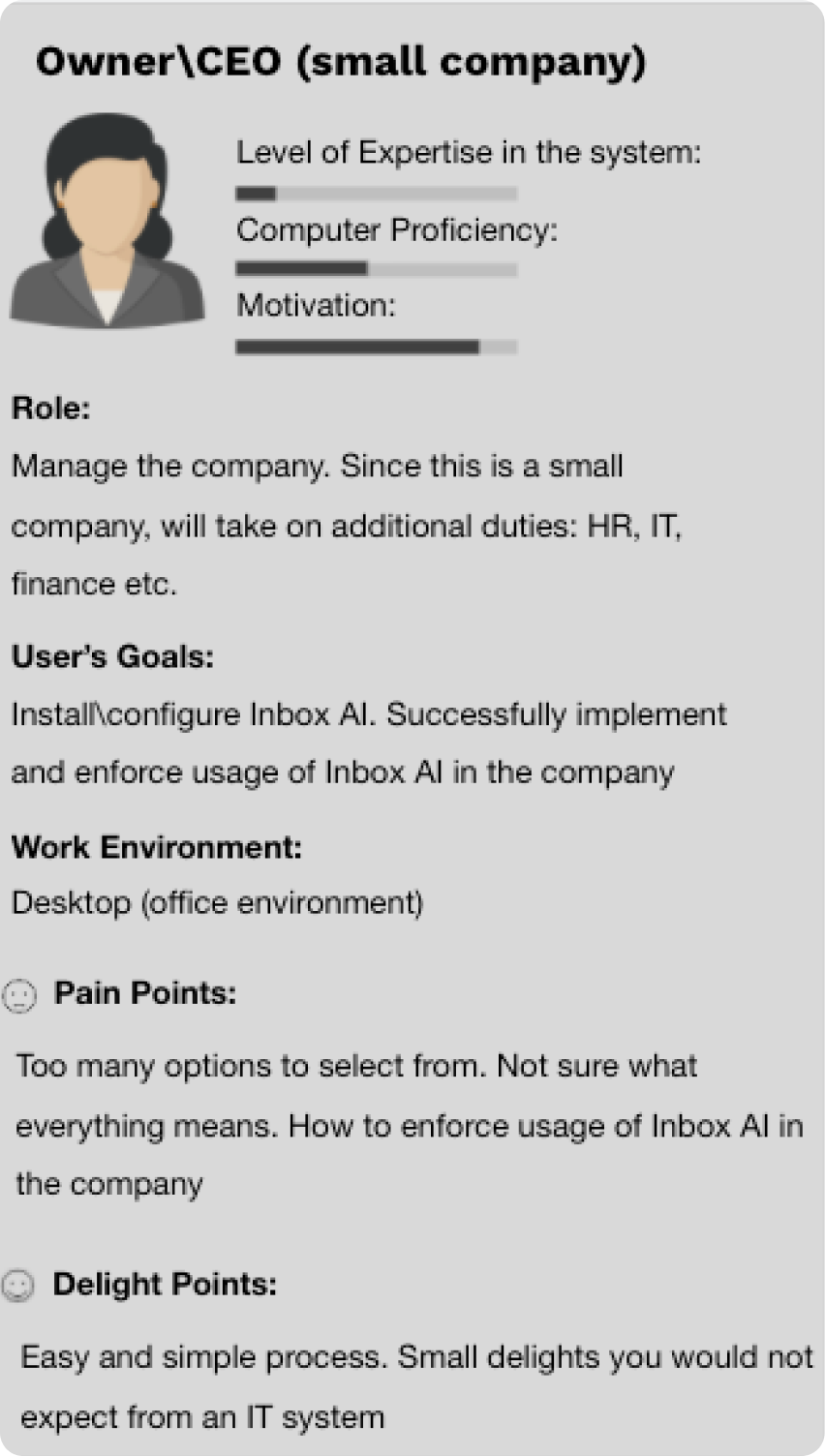
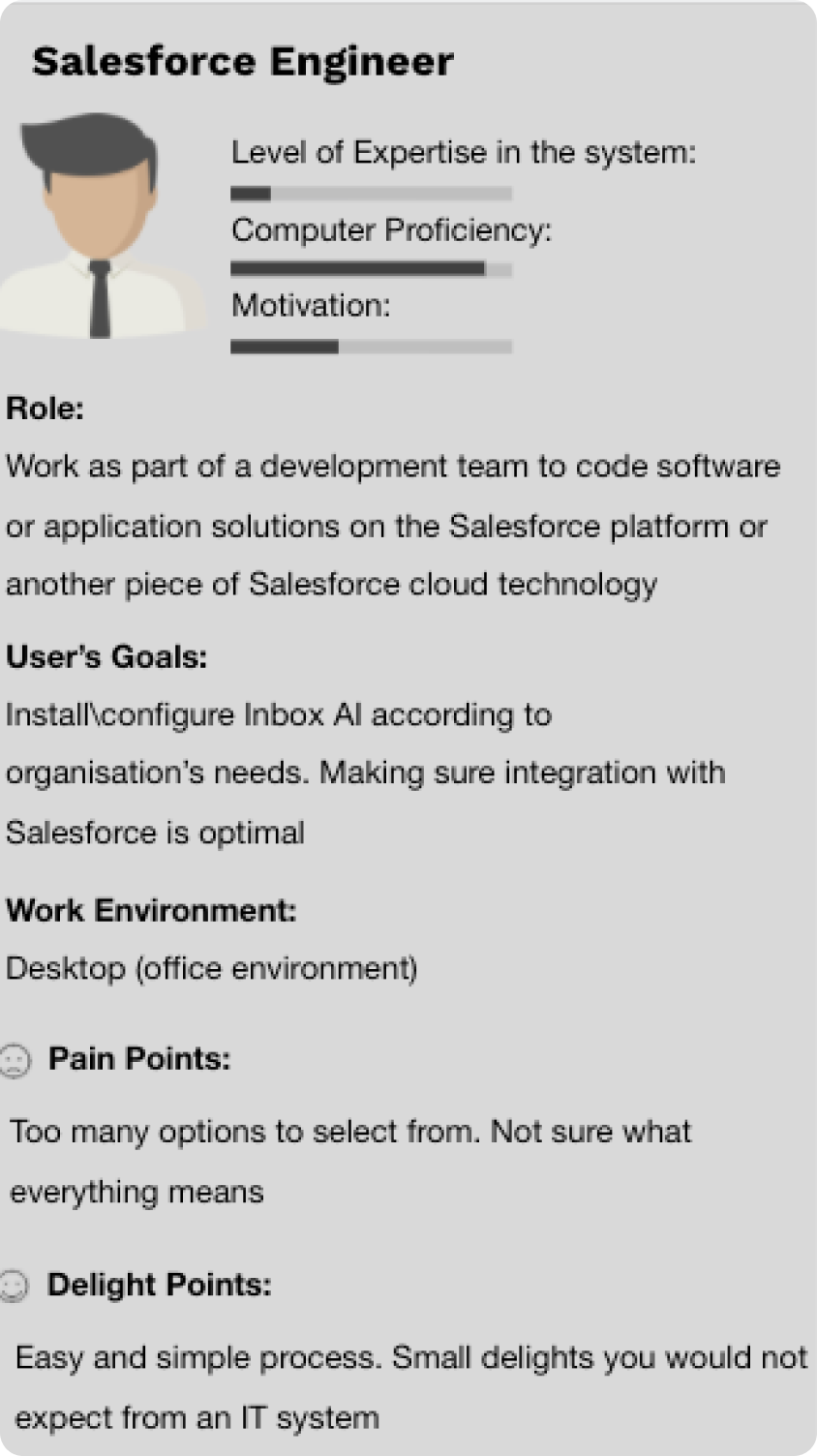
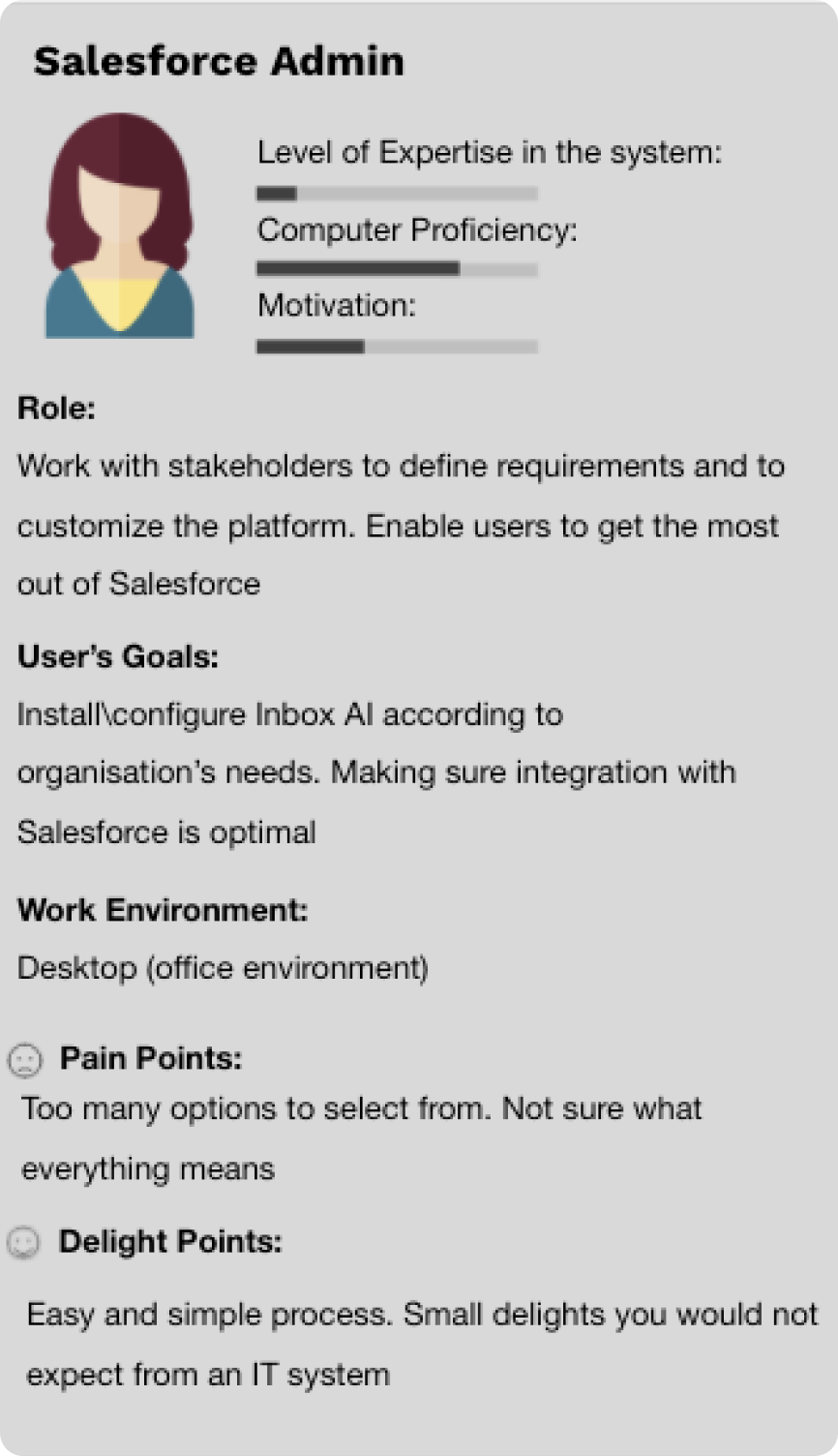
03
What are our personas main tasks
Initial setup
Installing InboxAI.
Connecting to Salesforce.
Setting up a service account \ Sending mails.
Changes in settings
The user can change and add new system settings at all times: adding new users, adding to black\white list, and changing other system parameters.
Receive Alerts
The user will receive alerts when there are problems in the system.
The user will review reports on system performance.
04
How to set up
What is the process user had to go through to fully set up InboxAI
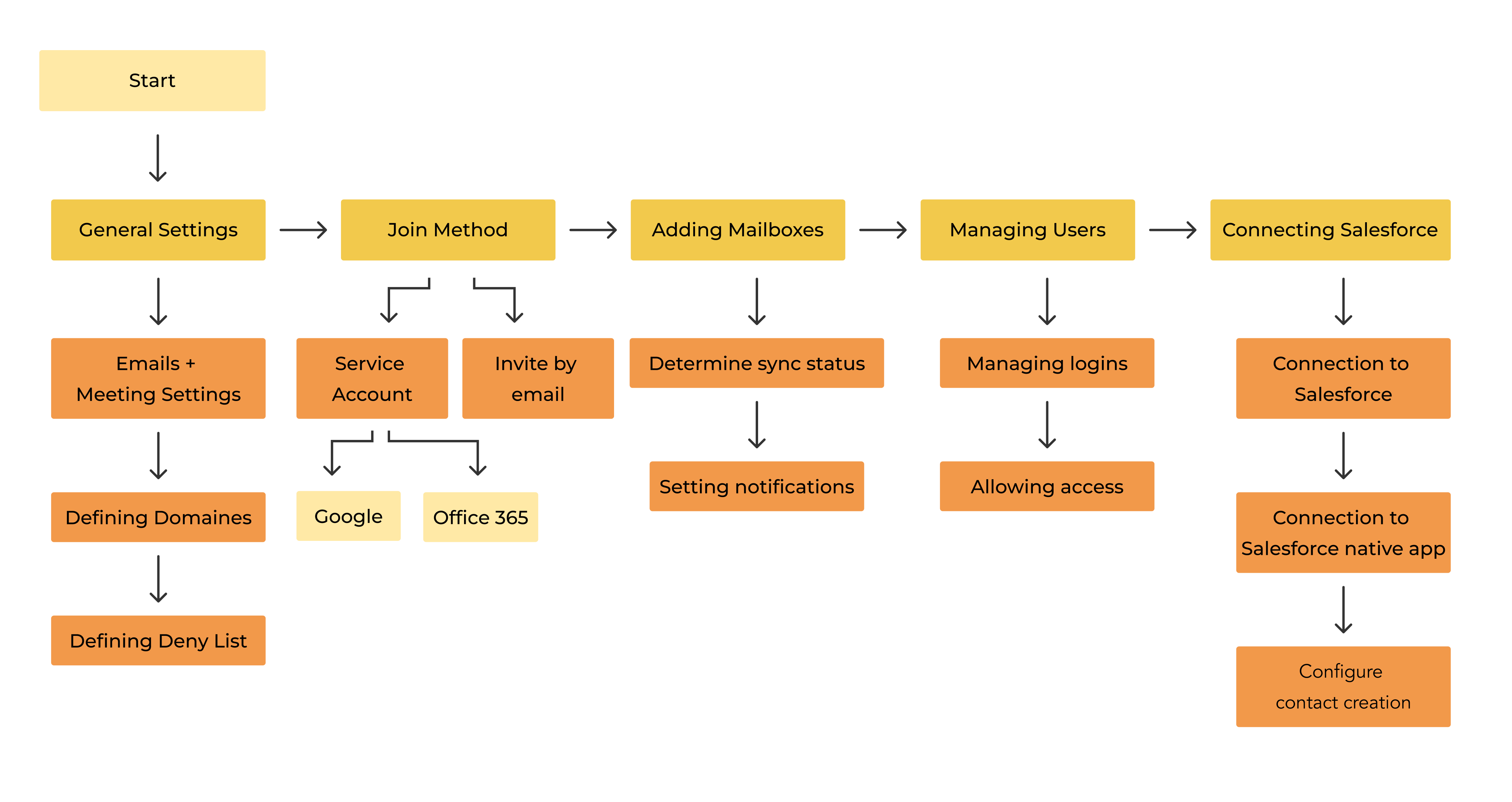
04
What we planed
Wireframe
Having understood the users and their requirements, we developed several initial ideas for onboarding administrators. From these, we selected a final concept and crafted a conceptual prototype to present to stakeholders.
06
What we designed
Admin wizard
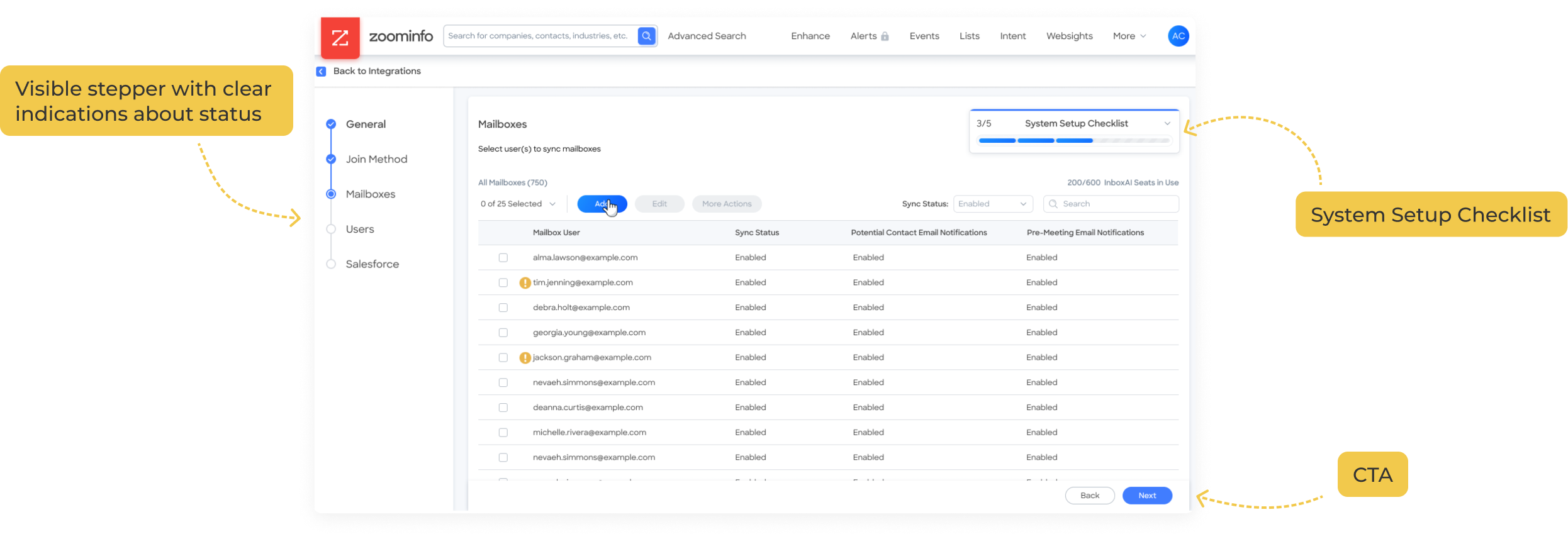
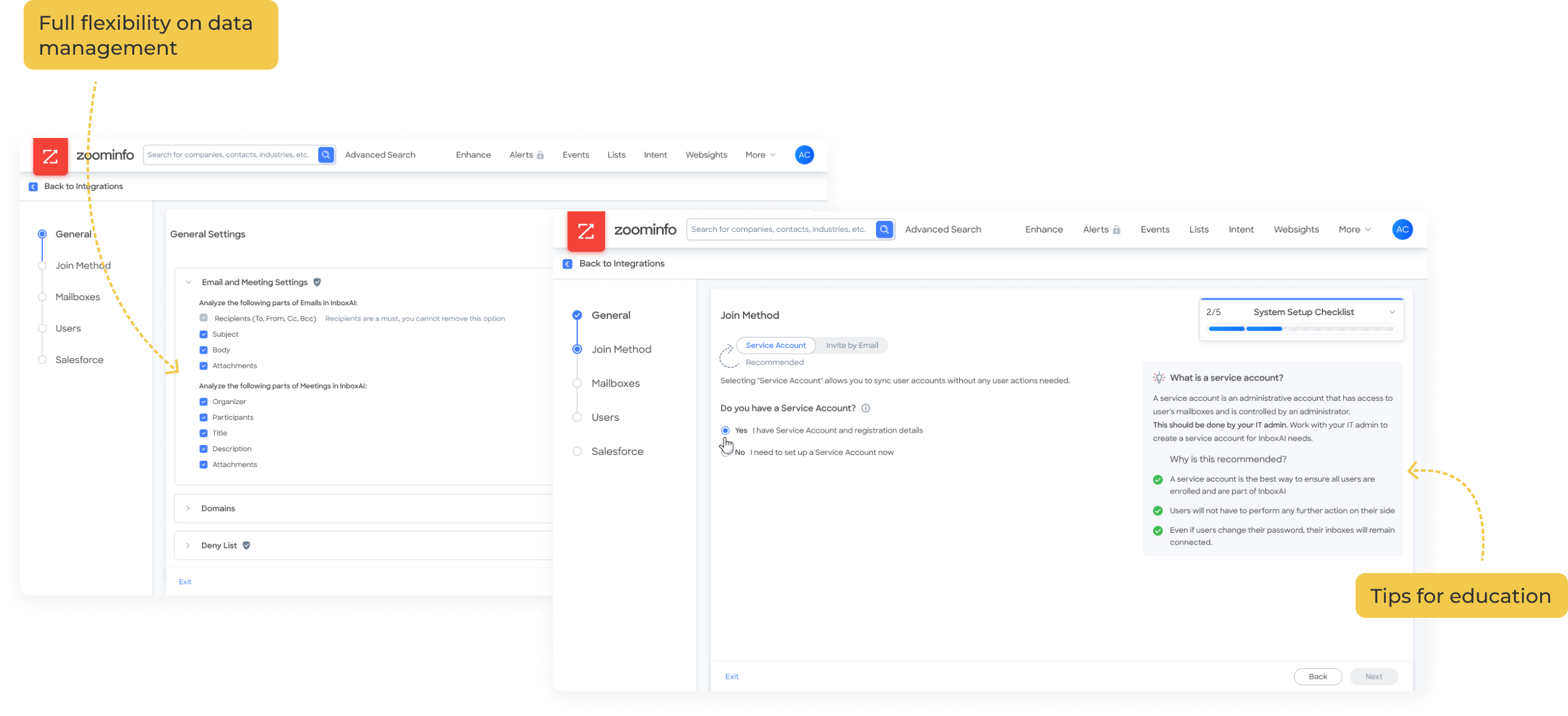
Handoff
After finishing the UI design we prepare the file for handoff
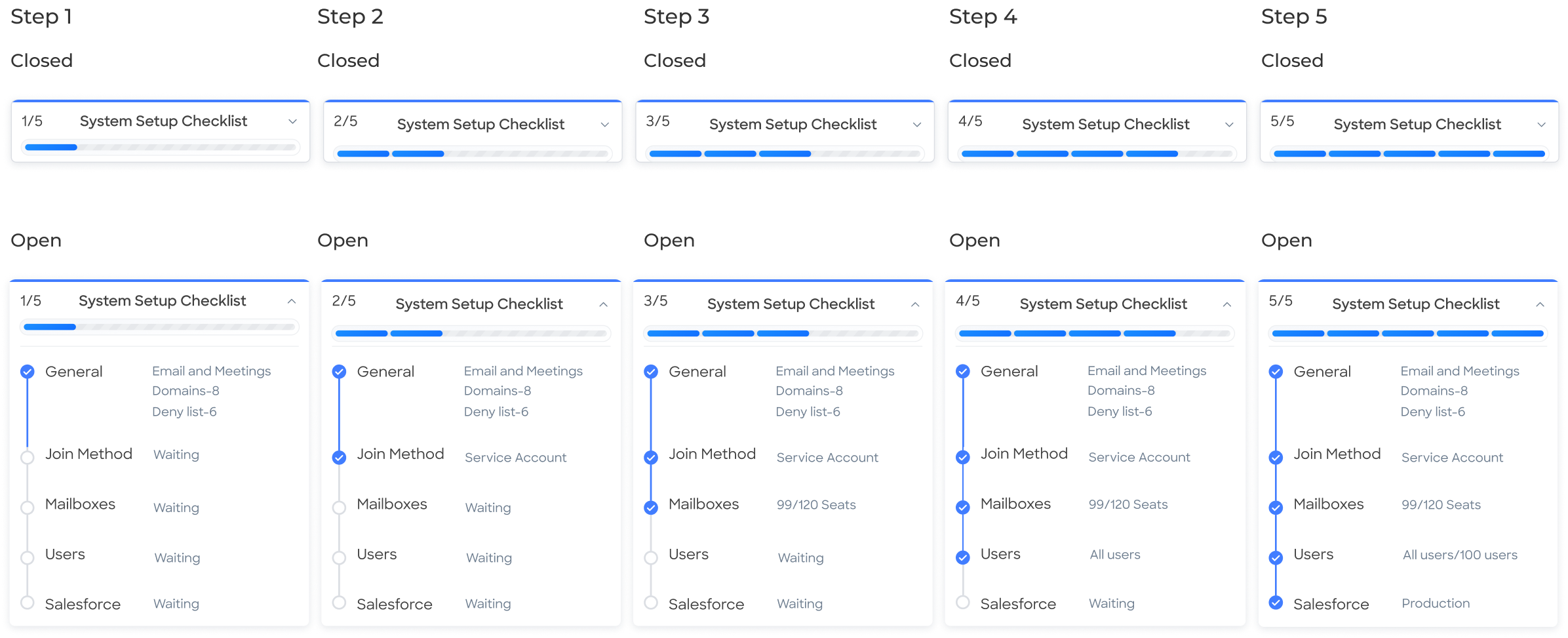
07
Where do we aim to grow
Outcomes and lessons
Admins perform tasks independently, reducing support and addressing privacy concerns. Integration of Admin portal into Main platform transforms UI and UX. Reflects commitment to efficiency and user-friendliness, marking a pivotal shift in user interaction.

